Avaya BayRS Version 15.5.0.0 Uživatelský manuál Strana 105
- Strana / 198
- Tabulka s obsahem
- KNIHY
Hodnocené. / 5. Na základě hodnocení zákazníků


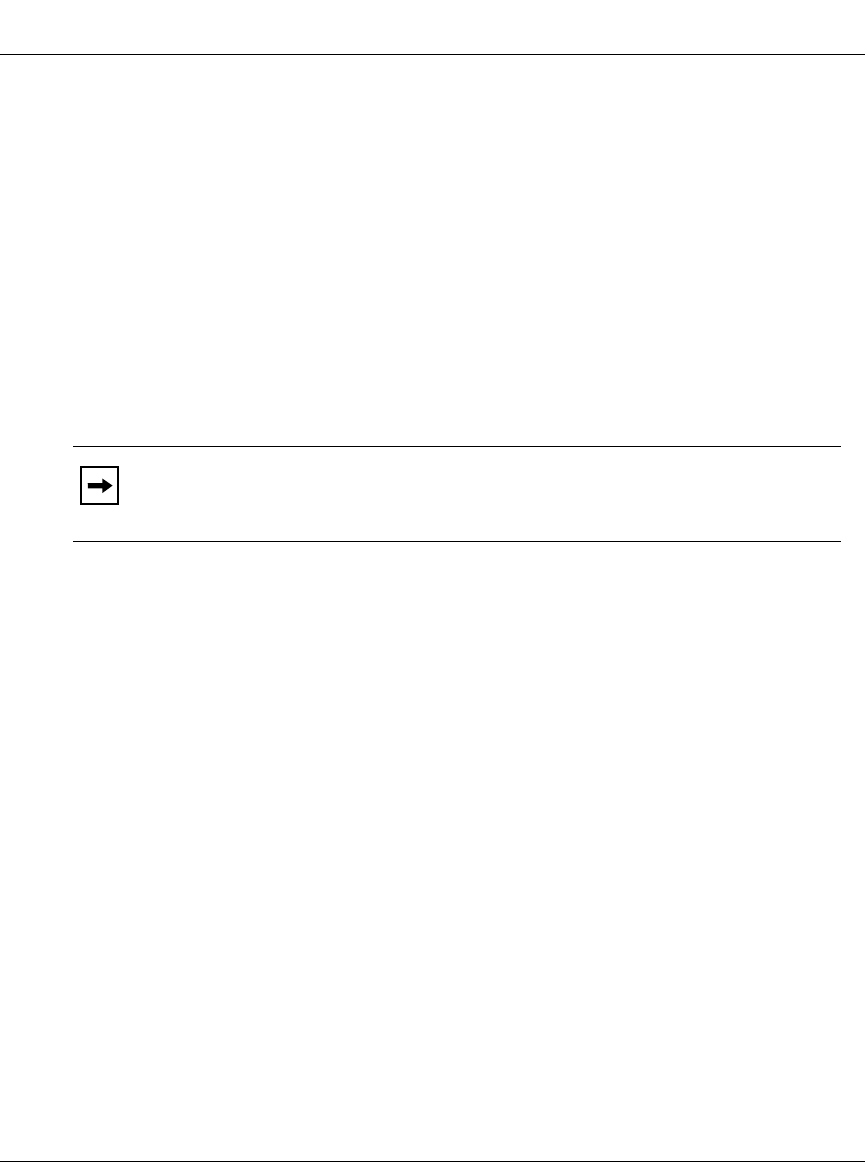
Configuring Traffic Filters and Protocol Prioritization
314470-15.5 Rev 00 13-21
Prioritizing Actions
You can apply the following actions to outbound traffic filters for WAN protocols:
• High
Directs packets that match the filter criteria and ranges to the High queue
•Low
Directs packets that match the filter criteria and ranges to the Low queue
• Length
Uses the length of packets to determine the priority queue
Outbound traffic filters with a prioritizing action are called priority filters.
To direct packets that match the filter criteria and ranges to the High queue,
navigate to the actions prompt (for example,
box; serial/3/1; protocol-priority;
ip-outbound-filter
<filter_name>); actions) and enter:
action high-queue
To direct packets that match the filter criteria and ranges to the Low queue,
navigate to the actions prompt (for example, box; serial/3/1; protocol-priority;
ip-outbound-filter
<filter_name>); actions) and enter:
action low-queue
To use the length of packets to determine the priority queue, navigate to the
actions prompt (for example,
box; serial/3/1; protocol-priority;
ip-outbound-filter
<filter_name>); actions), and use the following procedure:
1. Enter the following command:
action length
The actions prompt is re-displayed (e.g., actions/ip-outbound-filter/test/S31#)
Note: You can apply prioritizing actions only to MCE1, MCT1, and
synchronous interfaces. The BCC does not support priority filters on the LAN
interfaces.
- BayRS Version 15.5.0.0 1
- Document Change Notice 1
- Trademarks 2
- Restricted Rights Legend 2
- Statement of Conditions 2
- Contents 5
- 314470-15.5 Rev 00 vii 7
- 314470-15.5 Rev 00 ix 9
- 314470-15.5 Rev 00 10
- 314470-15.5 Rev 00 xi 11
- 314470-15.5 Rev 00 xiii 13
- Before you begin 14
- Text conventions 14
- Acronyms 15
- Hard-copy technical manuals 17
- How to get help 17
- Chapter 1 19
- BayRS Online Library 19
- (Hardware) 21
- Chapter 2 23
- Configuring and Managing 23
- Routers with Site Manager 23
- Chapter 3 25
- Configuring ATM Services 25
- 314470-15.5 Rev 00 3-3 27
- 29
- 314470-15.5 Rev 00 3-9 33
- Version 15.5.0.0 35
- 1 in slot 11: 36
- Chapter 4 37
- Configuring Bridging Services 37
- Chapter 5 39
- Version 15.2.0.0 40
- 5-6 314470-15.5 Rev 00 44
- 314470-15.5 Rev 00 5-7 45
- 5-8 314470-15.5 Rev 00 46
- BCC show Command Enhancement 47
- 5-10 314470-15.5 Rev 00 48
- 314470-15.5 Rev 00 5-11 49
- Chapter 6 51
- Services 51
- Implementation Considerations 52
- Interface 54
- 6-6 314470-15.5 Rev 00 56
- Chapter 7 59
- Chapter 8 61
- MIB Object IDs 64
- Chapter 9 71
- Configuring IP Multicasting 71
- 9-2 314470-15.5 Rev 00 72
- Chapter 10 73
- Configuring RADIUS 73
- 10-2 314470-15.5 Rev 00 74
- Chapter 11 79
- Chapter 12 81
- 314470-15.5 Rev 00 12-3 83
- 12-4 314470-15.5 Rev 00 84
- Chapter 13 85
- 314470-15.5 Rev 00 13-7 91
- is a space-delimited list 97
- Table 13-2 97
- Table 13-3 97
- 314470-15.5 Rev 00 13-17 101
- Example 102
- 314470-15.5 Rev 00 13-19 103
- 314470-15.5 Rev 00 13-21 105
- 314470-15.5 Rev 00 13-23 107
- Configuring VRRP Services 109
- Chapter 14 109
- Using Site Manager 110
- Chapter 15 111
- Configuring X.25 Services 111
- Setting the LLC Connect Timer 112
- X.25 PAD 112
- Chapter 16 113
- Quick-Starting Routers 113
- 16-2 314470-15.5 Rev 00 114
- Chapter 17 115
- 17-2 314470-15.5 Rev 00 116
- Version 15.3.0.0 117
- Version 15.4.0.0 118
- 314470-15.5 Rev 00 17-5 119
- 100% Complete 119
- Compaction completed 119
- 314470-15.5 Rev 00 17-7 121
- 17-8 314470-15.5 Rev 00 122
- Choose File > Save As 123
- Chapter 18 125
- Configuring PPP Services 125
- 18-2 314470-15.5 Rev 00 126
- Figure 18-1 127
- 18-4 314470-15.5 Rev 00 128
- 18-6 314470-15.5 Rev 00 130
- 18-8 314470-15.5 Rev 00 132
- Chapter 19 133
- Configuring DLSw Services 133
- Prioritization 134
- 314470-15.5 Rev 00 19-3 135
- 314470-15.5 Rev 00 19-5 137
- 314470-15.5 Rev 00 19-7 139
- 314470-15.5 Rev 00 19-9 141
- 314470-15.5 Rev 00 19-11 143
- 314470-15.5 Rev 00 19-13 145
- Chapter 20 147
- Chapter 21 149
- End Point 150
- Using the BCC 151
- Chapter 22 155
- (BGP and EGP) 155
- Chapter 23 157
- Appendix A 163
- Site Manager Parameters 163
- A-2 314470-15.5 Rev 00 164
- Adjacent Host Parameter 165
- ATM Line Parameters 165
- 166
- ATM Port Parameters 169
- A-8 314470-15.5 Rev 00 170
- A-10 314470-15.5 Rev 00 172
- 0x before the 172
- A-12 314470-15.5 Rev 00 174
- Frame Relay PVC Parameter 175
- A-14 314470-15.5 Rev 00 176
- A-16 314470-15.5 Rev 00 178
- IP Global Parameters 180
- IP PIM Parameter 182
- NAT Global Parameter 183
- OSPF Global Parameters 184
- OSPF Area Parameters 184
- RADIUS Client Parameters 190
- 191
- RIP Parameter 192
- VRRP Parameter 193
- Index-2 314470-15.5 Rev 00 196
- Index-4 314470-15.5 Rev 00 198
 (138 stránky)
(138 stránky)







Komentáře k této Příručce